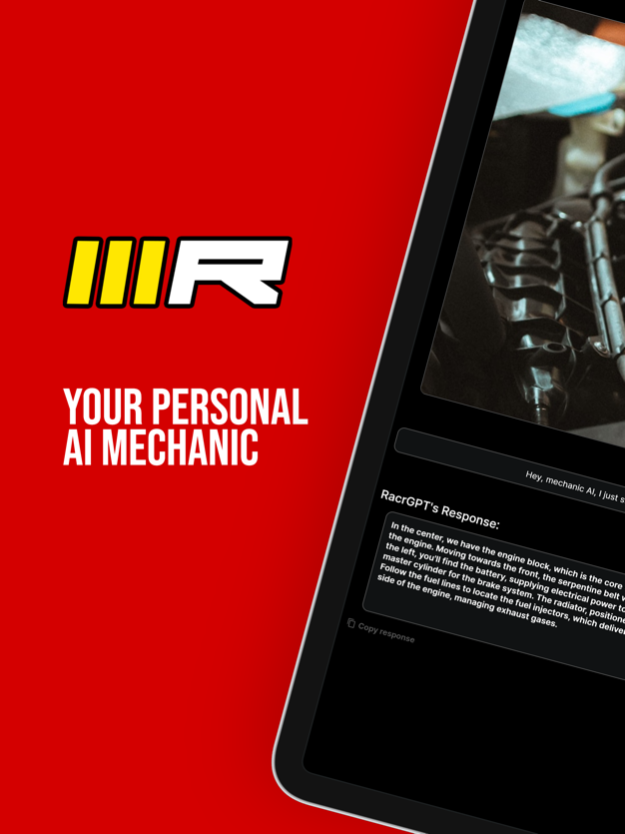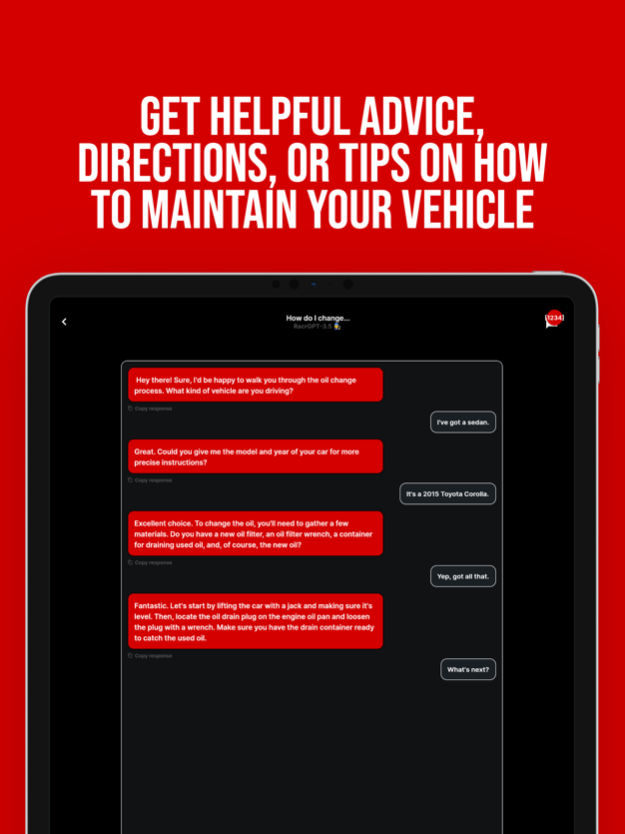Racr - Your AI Mechanic 10.0.0
Continue to app
Free Version
Publisher Description
Introducing Racr – Your AI Mechanic!
Revolutionize your relationship with your vehicle using Racr, the cutting-edge app that transforms your smartphone into a personal mechanic on demand. RacrGPT, the in-app assistant powered by advanced AI technology from OpenAI, is your go-to companion for all things automotive.
- Your Personal Mechanic, Anytime, Anywhere:
Chat with RacrGPT to troubleshoot car issues, get instant advice, and learn the ropes of DIY car care. Bid farewell to uncertainties and experience the joy of being your car's own expert.
- DALL-E-3 Image Generation:
Explore the future of vehicle customization! Snap a photo of your vehicle, and with RacrGPT's DALL-E-3 integration, add or remove elements, or transport your vehicle to a different time period—all with a touch of AI creativity.
- Photo Mechanic Reports:
Snap a photo of any mysterious car hiccup, and RacrGPT will analyze it with precision. Receive detailed reports that unveil the mysteries under your hood, offering insights and solutions tailored just for you.
- Vehicle Model and Brand Identification:
Ever spotted a stunning car and wondered about its make and model? RacrGPT has you covered! Capture a photo, and let RacrGPT unravel the automotive enigma, providing instant identification at your fingertips.
- Wheel (Rim) Brand and Model Identification:
Capture the essence of your ride by clicking a photo of those distinctive wheels. RacrGPT will not only identify the brand and model but also share fascinating insights, turning your wheels into a conversation piece.
- Aftermarket Parts Identifier with Value Assessment:
Thinking of enhancing your ride with aftermarket parts? Snap a photo, and let RacrGPT identify those upgrades. Receive a detailed report, including a value assessment that helps you make informed decisions and understand the impact on your vehicle's worth.
- Experience the Future of Car Care:
Racr is not just an app; it's a game-changer, a digital mechanic that empowers you to take control of your car's destiny. Embrace the thrill of exploration and innovation in automotive technology, all at your fingertips.
Ready to embark on a journey where your smartphone becomes your trusted mechanic? Download Racr now and witness the evolution of car care – "Because your ride deserves the best!"
Privacy Policy: https://help.racr.app/privacy-terms-and-cookies/privacy-policy
Terms & Conditions: https://help.racr.app/privacy-terms-and-cookies/terms-and-conditions
EULA: https://help.racr.app/privacy-terms-and-cookies/eula-agreement
Racr offers a paid Premium subscription. However, this is not necessary to use the app.
Apr 9, 2024
Version 10.0.0
- Minor bug fixes and UI improvements
About Racr - Your AI Mechanic
Racr - Your AI Mechanic is a free app for iOS published in the Office Suites & Tools list of apps, part of Business.
The company that develops Racr - Your AI Mechanic is Devon Chase. The latest version released by its developer is 10.0.0.
To install Racr - Your AI Mechanic on your iOS device, just click the green Continue To App button above to start the installation process. The app is listed on our website since 2024-04-09 and was downloaded 1 times. We have already checked if the download link is safe, however for your own protection we recommend that you scan the downloaded app with your antivirus. Your antivirus may detect the Racr - Your AI Mechanic as malware if the download link is broken.
How to install Racr - Your AI Mechanic on your iOS device:
- Click on the Continue To App button on our website. This will redirect you to the App Store.
- Once the Racr - Your AI Mechanic is shown in the iTunes listing of your iOS device, you can start its download and installation. Tap on the GET button to the right of the app to start downloading it.
- If you are not logged-in the iOS appstore app, you'll be prompted for your your Apple ID and/or password.
- After Racr - Your AI Mechanic is downloaded, you'll see an INSTALL button to the right. Tap on it to start the actual installation of the iOS app.
- Once installation is finished you can tap on the OPEN button to start it. Its icon will also be added to your device home screen.